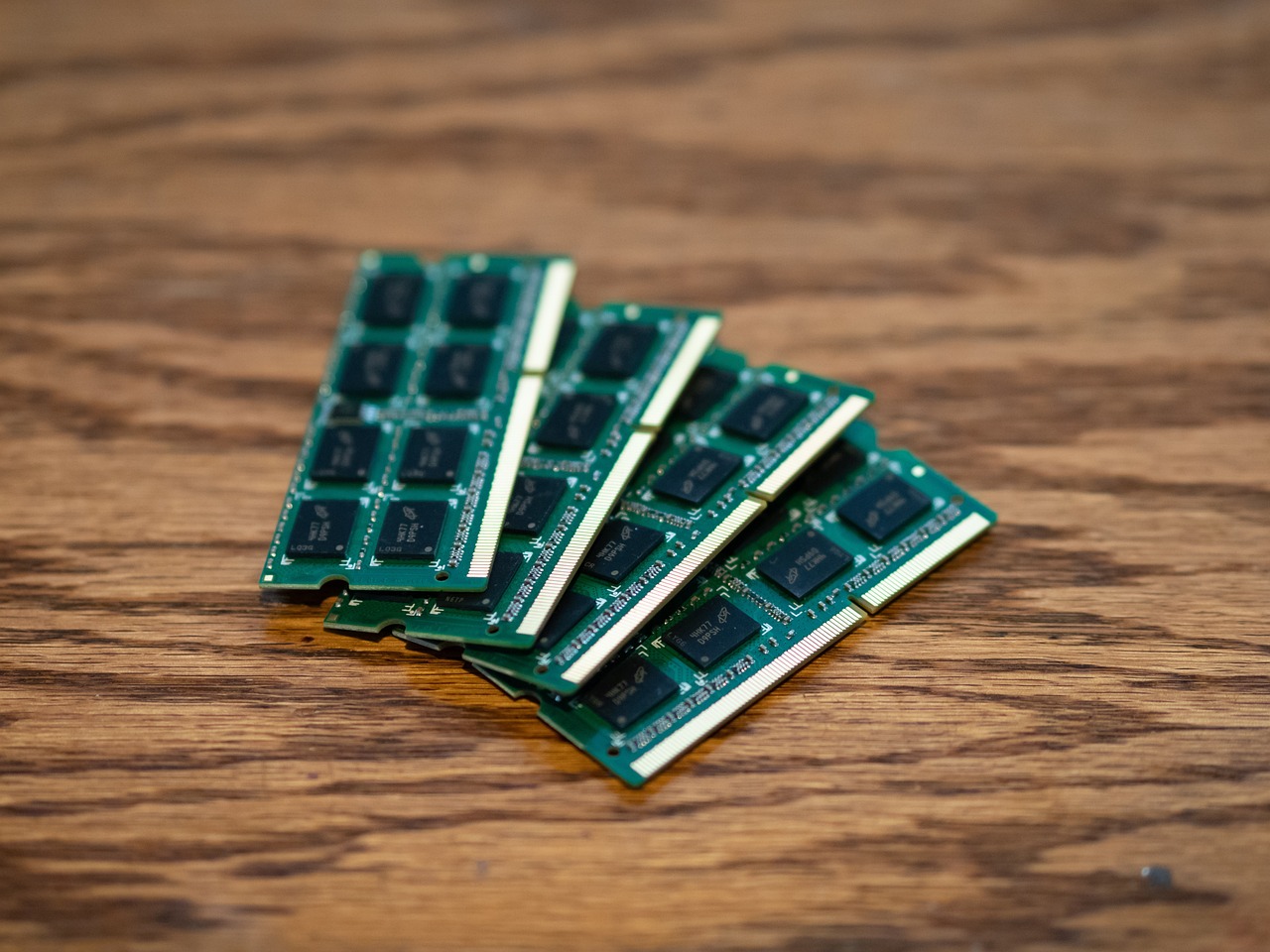In the realm of computing, RAM (Random Access Memory) serves as a vital component that shapes the speed and efficiency of your system. With technological advancements, DDR4 RAM has emerged as the go-to choice for modern computer systems, boasting enhanced performance and reliability compared to its predecessors. Within the domain of DDR4, however, understanding the significance of different speeds becomes paramount for users aiming to optimize their system’s performance. Let’s embark on a journey to unravel the intricacies of DDR4 RAM and explore the nuances of its various speeds.
Understanding DDR4 RAM:
DDR4 RAM, short for Double Data Rate Fourth Generation Synchronous Dynamic Random-Access Memory, represents a substantial leap in memory technology. It offers superior data transfer rates, improved power efficiency, and expanded capacity when compared to DDR3 RAM. These advancements position DDR4 RAM as the cornerstone of diverse computing applications, spanning from gaming setups to enterprise-grade server environments.
The Significance of Speed:
Speed, in the context of RAM, denotes the rate at which data can be transferred to and from the memory module. Measured in megahertz (MHz), RAM speed plays a pivotal role in determining overall system performance. Higher RAM speeds facilitate swift data access, leading to smoother multitasking, accelerated application loading times, and enhanced system responsiveness.
Exploring DDR4 RAM Speed Grades:
DDR4 RAM is available in various speed grades, each characterized by its MHz rating. Common speed configurations include 2133MHz, 2400MHz, 2666MHz, 3000MHz, 3200MHz, and beyond. The assigned speed rating represents the maximum data transfer rate achievable by the RAM module under ideal conditions. However, it’s essential to recognize that real-world performance may deviate due to factors such as system configuration, motherboard compatibility, and the potential for overclocking.
Some of the DDR4 RAM options for laptop:
Crucial Memory Bundle with 32GB (2 x 16GB) DDR4 PC4-21300 2666MHz SODIMM:
Crucial RAM 16GB Kit (2x8GB) DDR4 2400 MHz:
Crucial RAM 32GB Kit (2x16GB) DDR4 3200MHz:
Crucial RAM 64GB Kit (2x32GB) DDR4 3200MHz:
Types of modules:
DDR4 RAM comes in various types, each designed to meet specific performance requirements and compatibility standards. Here are the primary types of DDR4 RAM:
- Standard DIMM (UDIMM):
- Unbuffered DIMM (UDIMM) modules are the most common type of DDR4 RAM. They are suitable for desktop PCs and consumer-grade laptops. UDIMMs are designed for straightforward installation and offer good performance for everyday computing tasks.
- Registered DIMM (RDIMM):
- Registered DIMM (RDIMM) modules are typically used in servers and workstations that require higher memory capacities and enhanced reliability. RDIMMs include a register between the memory controller and the DRAM modules, which helps to reduce electrical load and improve stability, making them suitable for demanding server environments.
- Load-Reduced DIMM (LRDIMM):
- Load-Reduced DIMM (LRDIMM) modules are similar to RDIMMs but offer further enhancements in terms of memory capacity and performance. LRDIMMs feature an additional buffer chip that reduces the electrical load on the memory controller, allowing for higher memory densities and improved overall system performance. They are commonly used in enterprise-level servers and data centers.
- Small Outline DIMM (SO-DIMM):
- Small Outline DIMM (SO-DIMM) modules are smaller in size compared to standard DIMMs and are primarily used in laptops, compact desktops, and small form factor systems such as Mini-ITX builds. SO-DIMMs offer similar performance to their larger counterparts and are available in both unbuffered and registered configurations.
- ECC (Error-Correcting Code) DIMM:
- ECC DIMM modules include additional error-correcting code functionality, which helps to detect and correct memory errors in real-time. ECC DIMMs are commonly used in servers, workstations, and mission-critical systems where data integrity is paramount. These modules provide an extra layer of reliability but may come at a slightly higher cost compared to non-ECC modules.
- ECC Registered DIMM (ECC RDIMM):
- ECC Registered DIMM (ECC RDIMM) combines the features of ECC and RDIMM modules, offering both error correction and registered buffering capabilities. ECC RDIMMs are preferred for high-performance server applications where data integrity and system stability are critical.
- ECC Load-Reduced DIMM (ECC LRDIMM):
- ECC Load-Reduced DIMM (ECC LRDIMM) modules integrate ECC functionality with load-reduced buffering technology, providing high memory capacities, error correction, and improved memory performance. ECC LRDIMMs are commonly used in enterprise-level servers and data-intensive computing environments.
Each type of DDR4 RAM serves specific purposes and is tailored to meet the requirements of different computing systems, ranging from consumer PCs to enterprise-grade servers. Understanding the characteristics and compatibility of these DDR4 RAM types is crucial when selecting memory modules for your system.
Tailoring Speed Selection:
Choosing the appropriate DDR4 RAM speed entails aligning with your specific computing needs and financial constraints. For casual users engaged in routine computing tasks like web browsing, document editing, and media consumption, DDR4 modules with lower speeds, such as 2133MHz or 2400MHz, may suffice.
In contrast, enthusiasts, content creators, and gamers who demand elevated performance from their systems can benefit from opting for higher-speed DDR4 RAM variants like 3000MHz or 3200MHz. These faster speeds have the potential to significantly enrich gaming experiences, expedite multimedia rendering processes, and augment overall system responsiveness, especially during resource-intensive operations.
Delving into Overclocking:
For users keen on pushing their system’s performance boundaries, overclocking presents an avenue to extract additional horsepower from DDR4 RAM modules. Overclocking involves elevating the operating frequency of the RAM beyond its factory-rated speed, thereby unlocking enhanced performance potential. Nonetheless, overclocking warrants careful consideration and adherence to safety protocols to mitigate the risk of instability or hardware damage.
Conclusion:
DDR4 RAM stands as a cornerstone of contemporary computing infrastructure, offering unparalleled performance, efficiency, and scalability. Understanding the nuances of different DDR4 RAM speeds empowers users to make informed decisions when configuring their systems. Whether you’re a casual user, a fervent enthusiast, or a seasoned professional, selecting the optimal DDR4 RAM speed tailored to your requirements can unlock the full potential of your system, ensuring a seamless and gratifying computing experience.