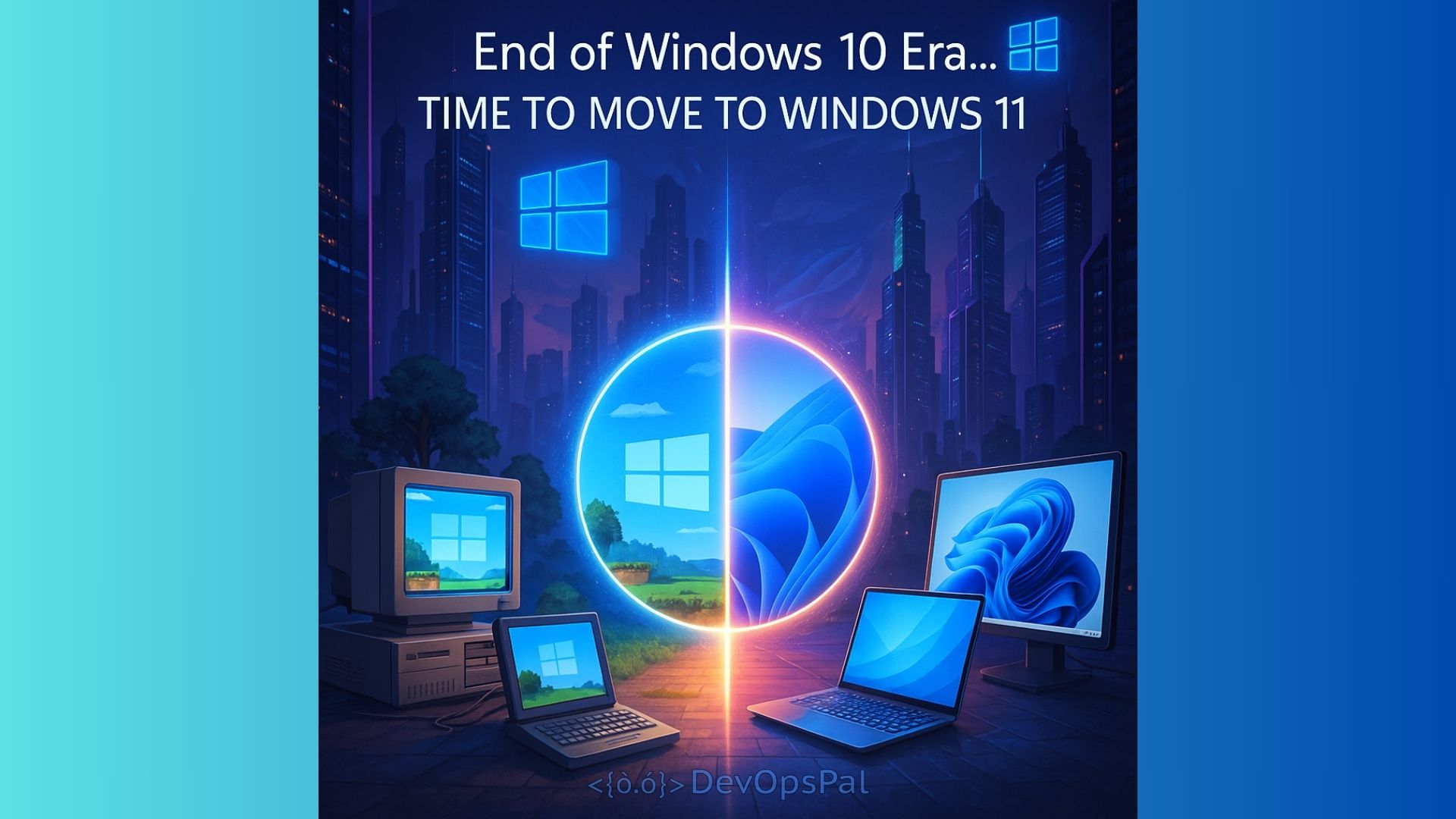Microsoft has officially announced that support for Windows 10 will end on October 14, 2025. This means that after this date, Windows 10 will no longer receive security updates, bug fixes, or technical support from Microsoft. As this deadline approaches, many users and organizations are considering whether to upgrade to Windows 11 or stick with their current setup. In this post, we’ll explore the pros and cons of upgrading, what happens if you don’t, the risks and opportunities, and how to make the transition.
What Happens When Windows 10 Support Ends?
After October 14, 2025, Windows 10 devices will continue to function, but they will become increasingly vulnerable. Without security updates, your system is at greater risk of malware, ransomware, and other cyber threats. Additionally, new software and hardware may not be compatible with Windows 10, and you won’t receive new features or performance improvements.
Pros of Upgrading to Windows 11
Upgrading to Windows 11 brings several benefits. The new operating system offers a refreshed, modern interface, improved performance, and enhanced security features such as hardware-based isolation, encryption, and malware protection. Windows 11 also introduces productivity enhancements like Snap Layouts, virtual desktops, and better integration with Microsoft Teams. For gamers, Windows 11 supports technologies like Auto HDR and DirectStorage for improved gaming experiences.
Cons of Upgrading to Windows 11
However, upgrading isn’t without its drawbacks. Some older PCs may not meet the strict hardware requirements for Windows 11, such as TPM 2.0, Secure Boot, and specific CPU models. This could mean needing to purchase new hardware. There may also be compatibility issues with legacy applications or peripherals. Additionally, the new interface and features may require a learning curve for some users.
Risks of Staying on Windows 10
If you choose to remain on Windows 10 after the end-of-support date, your device will be exposed to security vulnerabilities. Cybercriminals often target unsupported systems, knowing they won’t receive patches. Over time, you may also find it harder to use new software or connect to new devices, as developers shift their focus to Windows 11.
Opportunities with Windows 11
Upgrading to Windows 11 is an opportunity to modernize your computing experience. You’ll benefit from the latest security protections, improved productivity tools, and ongoing support from Microsoft. For businesses, this can mean better compliance with security standards and a more efficient workforce.
How to Upgrade to Windows 11
Upgrading to Windows 11 is straightforward for most users. Microsoft offers a free upgrade for eligible Windows 10 PCs. To check if your device is compatible, use the PC Health Check tool provided by Microsoft.
Here is the link for the PC Health Check tool from official Microsoft website:
PC Health Check Tool
If your device meets the requirements, you can upgrade via Windows Update or by downloading the installation assistant from Microsoft’s website.
Windows 11 Minimum Requirements
- A compatible 64-bit processor (1 GHz or faster, 2 or more cores)
- 4 GB RAM or more
- 64 GB storage or more
- TPM version 2.0
- Secure Boot capable firmware
- DirectX 12 compatible graphics with WDDM 2.x driver
- High definition (720p) display, 9” or greater diagonal
If your PC doesn’t meet these requirements, you may need to consider purchasing a new device.
Is the Upgrade Free?
Yes, for most users running a genuine copy of Windows 10, the upgrade to Windows 11 is free. However, if your hardware is not compatible, you may incur costs for new equipment.
Final Thoughts
The end of Windows 10 support is a significant milestone. Upgrading to Windows 11 ensures you stay protected, productive, and up-to-date with the latest features. While there are some challenges, especially for those with older hardware, the benefits of enhanced security and new capabilities make the transition worthwhile. Start planning your upgrade now to avoid last-minute issues and keep your digital life secure.
For more information and to check your device’s compatibility, visit the official Microsoft Windows 11 page.