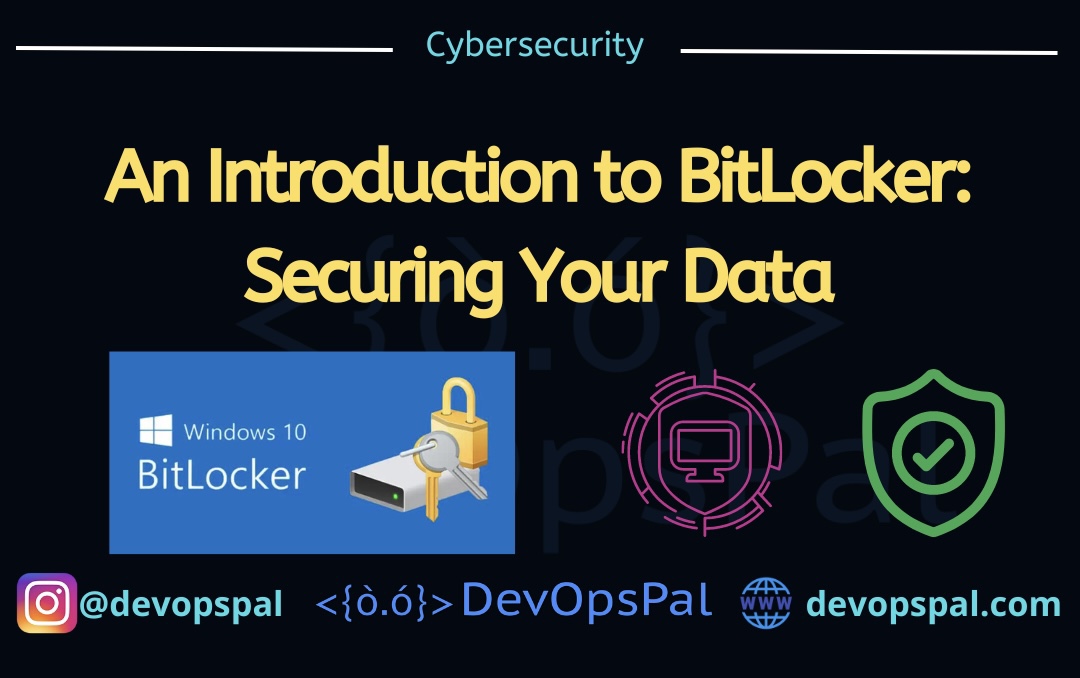Introduction:
In today’s digital age, securing our sensitive data has become increasingly important. We store valuable information on our computers, from personal documents to corporate data, and safeguarding it from unauthorized access is paramount. One powerful tool designed to enhance data security is BitLocker. In this blog post, we will delve into what BitLocker is, how it works, and why it is a valuable asset for protecting your data.
What is BitLocker?
BitLocker, an integral part of Microsoft Windows operating systems, offers comprehensive disk encryption capabilities. Introduced with Windows Vista and available in subsequent versions, BitLocker provides a robust layer of protection for data stored on internal and external drives. Its primary purpose is to encrypt the entire contents of a drive, ensuring that even if the physical drive falls into the wrong hands, the data remains inaccessible without the proper authentication.
How does BitLocker work?
BitLocker utilizes a combination of software and hardware components to achieve its encryption capabilities. When enabled, it encrypts the entire operating system volume, including system files, user files, and temporary files, on a sector-by-sector basis. The encryption process converts the data into an unreadable format, rendering it useless without the decryption key.
To unlock the encrypted drive and gain access to the data, users must provide the correct authentication, such as a password, a smart card, or a USB key. The authentication process takes place during the system boot-up phase, ensuring that the drive is only accessible to authorized users.
BitLocker also supports various authentication modes, including TPM (Trusted Platform Module), which securely stores encryption keys, and TPM+PIN or TPM+USB configurations for enhanced security. Additionally, BitLocker can be managed and configured through Group Policy settings or the BitLocker Drive Encryption Control Panel.
Why use BitLocker?
- Enhanced Data Security: BitLocker’s strong encryption algorithms protect your data, safeguarding it from unauthorized access. Even if a drive is lost or stolen, the encryption ensures that the information remains secure.
- Seamless Integration: As a built-in feature of Windows operating systems, BitLocker seamlessly integrates with the Windows environment, providing a familiar user experience. Its compatibility with other Microsoft technologies simplifies implementation and management for organizations.
- Centralized Management: BitLocker offers centralized management capabilities, enabling system administrators to enforce encryption policies across an organization. This helps ensure consistent security practices and simplifies the recovery process in case of lost or forgotten encryption keys.
- Trusted Platform Module (TPM) Support: BitLocker leverages the security features of TPM, a hardware component embedded in many modern computers. TPM enhances encryption security by securely storing encryption keys and verifying the integrity of the system during boot-up.
Conclusion:
BitLocker is a powerful disk encryption tool that provides an additional layer of security for your data. By encrypting the entire drive, it prevents unauthorized access to your files and protects sensitive information in case of device theft or loss. Its integration with Windows operating systems, centralized management capabilities, and support for TPM make it a valuable asset for individuals and organizations seeking to enhance data security. Consider utilizing BitLocker to keep your digital assets safe and secure in an increasingly connected world.